I recently moved my Wacom tablet to my new G5. I installed the very latest driver, which is compatible with Tiger. When I tried to move the pen around the tablet, it was so jumpy and jittery as to be almost unusable.
It turns out the fix was to open the preference pane for the Wacom, click the "About" button, and then hold down the Option key while clicking the "Diagnose" button. This brings up the diagnostic panel, but with an additional button - "Recalibrate". Click the Recalibrate button, and it will probably fix the tablet!
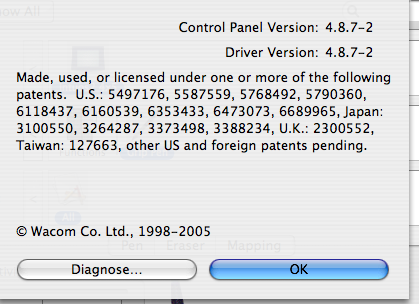
Ads by Google
Posted by ellen at July 08, 2005 04:48 PM
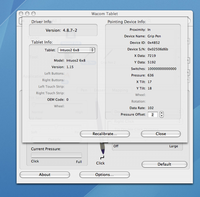
I have driver version 4.9.5-1 and it doesn't have that button. did they take it out?