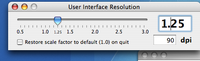I got a new 30" Cinema display, and the high resolution setting is wonderful for working, but the system fonts are too small in some cases for my tired eyes.
Here's how to increase their size, but this technique can cause problems with dashboard widgets and other things.
Install the developer tools.
Start up "Quartz Debug" in the folder Developer Tools/Performance Tools/
Select Show Interface Resolution from the Tools menu.
Then increase the resolution slightly - this will increase menu and window title sizes. However it may cause problems with Widgets, since they do not stretch to accomodate large text, and parts get cropped off.
Update 7-27-09: Safari 4 has a new feature that is very helpful. When you click the "Zoom" button or use the keystrokes "Command +" now both the fonts AND the graphics increase in size. This is great for tiny thumbnails and icons.
Ads by Google
Posted by ellen at July 01, 2005 09:15 PM