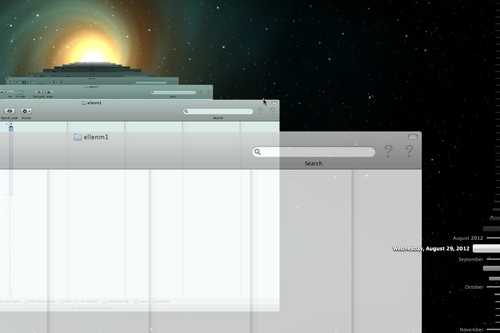Sometimes for whatever reason, Time Machine doesn't auto-delete backups to make space for new ones. If you have this problem you might try getting it going again by manually deleting one or two of the oldest ones. Here's how to safely do this, using the Time Machine interface.
Enter Time Machine and select the backup you want to delete.
Ads by Google
Posted by ellenm1 at June 20, 2012 11:00 AM
Click the gear in that backup's window toolbar.

Select Delete Backup.
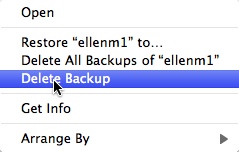
Ads by Google