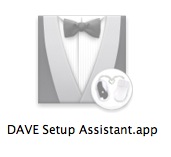
At work I use DAVE by Thursby Software to improve my Mac's compatibility with the Windows network. Without it, I can connect to the network, but things are never quite right, and Dave just seems to reduce the amount of time I have to spend troubleshooting. It also greatly facilitates creating shares on any drive or folder I wish, using the Windows domain user accounts for permissions.
However once in a while, Dave loses its settings, and emits the error "Can't connect to cifsd". When this happened to me the first time, I realized I had no idea where Dave actually resides, and how to enter the settings again.
To fix this type of problem and restore Dave's settings, go to:
Library > Application Support > DAVE
and run DAVE Setup Assistant.app
Ads by Google
Posted by ellen at June 17, 2008 07:01 AM