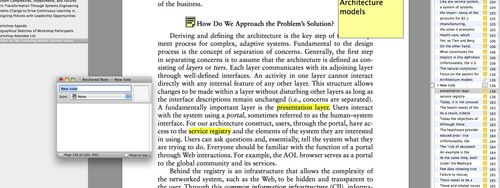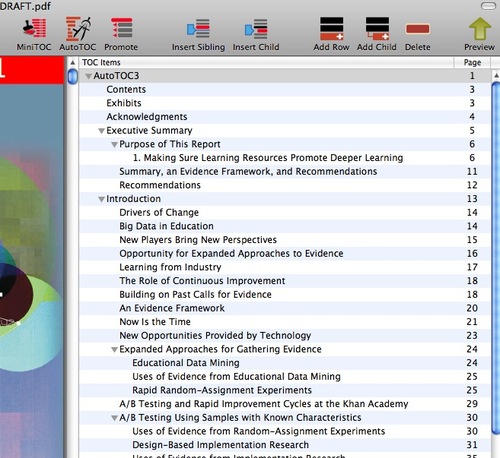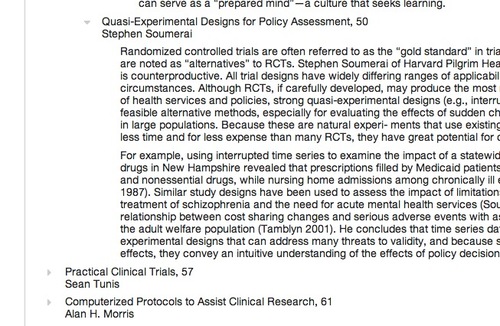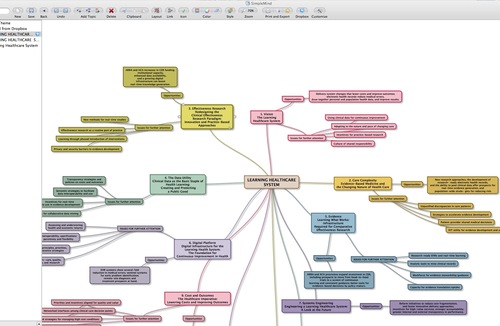Most of what I read for work these days is in PDF or Kindle format, and there's an awful lot of it. Trying to make sense out of the ever-faster firehose of information, most of it on subjects that are new to me, has forced me to rethink my research methods, or lack of them. I've never been able to take great notes by hand - I'm a much faster typist than hand-writer, and depend on being able to search within my notes, so I've mainly concentrated on electronic workflows.
Ads by Google
Posted by ellen at January 30, 2013 08:50 AM
Outlining, notetaking, annotation, highlighting:
Skim: PDF annotation, notetaking, highlighting
Skim allows you to annotate, highlight, and bookmark PDFs, then export your notes and highlights to text for further editing or present the annotated PDF with Powerpoint-like transitions.
I use the exported Skim Notes file as a basis for writing my own summaries of long documents for reference and distribution. Skim-annotated PDFs can be flattened with embedded notes for reading by any PDF viewer, or retained in PDF-bundle format which allows further editing and annotation in Skim.
PDF Outliner Table of Contents and Outline creation for PDFs
Many PDFs don't take advantage of all the Table of contents, bookmarking or other internal navigation features available within Acrobat. For long articles, the lack of internal navigation can make it much more difficult to read and process. And sometimes it is helpful to create your own custom outline from a document.
PDF Outliner makes it easy to create a Table of Contents or custom outline using a variety of automatic and manual methods, that permit annotation, custom linking within the document and custom formatting of the outline or TOC.
Checkvist: outlining, notetaking
Checkvist is a web based outliner, checklist maker, hierarchical thinking assister, brain dump receptacle - with a very easy learning curve. I use it for outlining, starting to think about a project, capturing ideas. I don't use it for task management but it looks like it would be great for that too. Allows export to text and OPML, and there's an API for further integration.
SimpleMind for mindmapping
Everyone has their favorite app for mindmapping. People have recommended The Brain to me for its flexibility and for organizing any type of information, but most of the time I just want a clean simple app to map out one project or concept at a time. SimpleMind is my mindmapping choice of the moment. SimpleMind syncs between desktop, iOS and Android devices and Dropbox, takes no effort to learn and exports to a variety of formats.
Papers research, PDF management, annotation, sharing
Incredible search and organization features for academic papers make this a standout. I find myself using it a bit less since switching mainly to Google Drive for managing PDFs, but I suspect it would integrate with GD. Automatically maps all the bibilographic information available on the web or JStor to your PDFs. Kind of addictive to use for research - you just have to try it.
Ads by Google