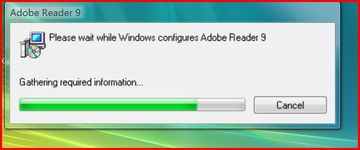The case of the missing confirmation dialog
A problem I've encountered several times on Vista: dialogs will open, then refuse to disappear, and the Windows Task Manager simply tells you they are "expecting a response". They are "expecting a response" from a confirmation dialog that has completely disappeared.
This seems to happen when another window pops up and steals focus unexpectedly. The confirmation dialog is not hidden behind any other windows, nor minimized, but simply vanished. This can be very confusing even when you know what you are looking for. This happened while I was installing Adobe Reader. Here's what it looked like when it got stuck:
Ads by Google
Posted by ellen at November 21, 2008 06:33 AM
Task Manager reported that Adobe Installer was "expecting a response" but there was no corresponding process in Task Manager for that response dialog, nor was it hiding out in the Task Bar, nor anywhere. Believe me, I looked.
I ended up killing the Installer, and starting over. But really, if a dialog is absolutely necessary to proceed, then perhaps it should not be allowed to lose focus? Otherwise, let it disappear after 60 seconds or something.
Unwanted Toolbars
Just a note on another topic: there are way too many Windows applications that attempt to get you to install some unwanted toolbar along with the application that you do want, usually by making it look like you have no choice. I was surprised to see that Adobe does that with its Adobe Reader installer. By default, you will end up downloading the version that installs the Google Toolbar. They do provide a "NO" option for the toolbar installer but it is not easy to find on the downloads page. I'm surprised Adobe has chosen to do this.
Ads by Google