The other day I received a PDF file that need to be converted back to Word or text format. But every attempt to save it from Acrobat Pro to Word resulted in the error shown above:
"Acrobat was unable to make this document accessible because of the following error:
Could not save page structure. [12]
Please not that some pages of this document may have been changed. Because of this failure, you are advised to not save these changes."
Ads by Google
Posted by ellen at October 27, 2010 07:44 PM
After some experimentation, the document finally saved. Here are the steps I used to get past the error:
1. Select Save As from the File menu, and choose Adobe PDF Files, Optimized from the Format menu at the bottom of the Save As window.
2. Before you click "Save", click Settings first.
3. The PDF Optimizer settings window will open. Select Discard Objects, and click Discard document tags. Click OK to close the Settings window.
4. Then click the Save button to save the document as optimized PDF.
5. Next, choose Save As from the File menu.
6. Select Microsoft Word Document from the Format menu at the bottom of the Save As... window.
7. UNcheck Regenerate tags to optimize layout if the document is already tagged.
8. Click OK. The document should now save as Word.
Ads by Google
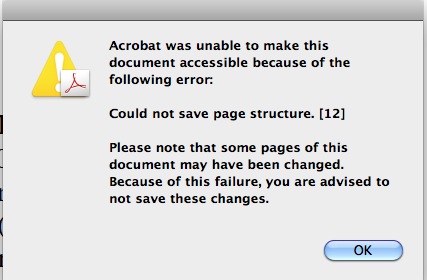
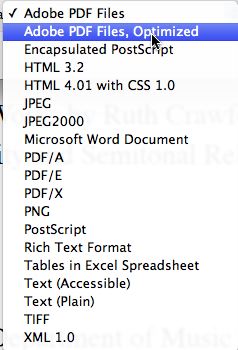
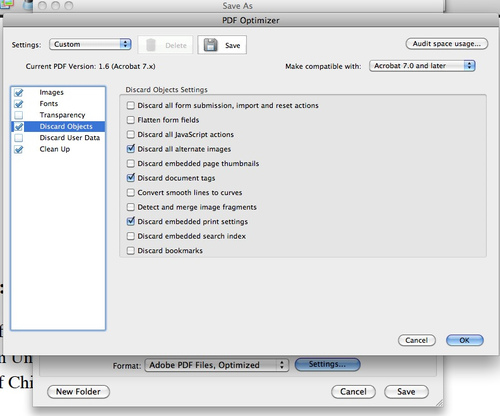
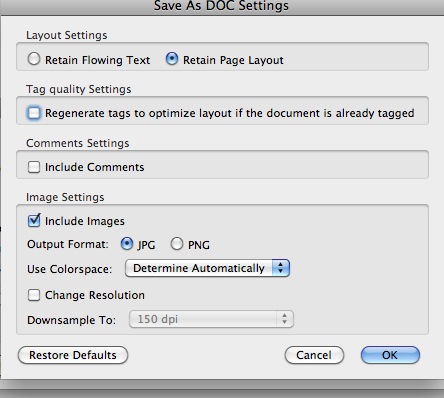
This was a great and brief solution. This resolved a similar problem I was having within seconds. You are the bomb!
THANKS!!!!!
Thank You!!!!!!!!!!1