After upgrading to SnowLeopard a new bug in Mail.app has appeared. About once a week, one or more emails will decide to reproduce themselves hundreds of times in a folder called "Recovered Messages". If that email has a large attachment, it can quickly fill up the limited space allotted to my email account.
Ads by Google
Posted by ellen at November 25, 2009 11:15 AM
The temporary fix is to find the invisible folder called .OfflineCache in that mailbox and delete its contents:
~/Library/Mail/IMAP-@domain.com@imap.domain.com/.OfflineCache
Then delete the Recovered Messages folder in Mail.app.
If you do not have the Finder set to display Invisible files, an easy way to find the .OfflineCache folders is to navigate to the Library folder in your Home folder, then use Spotlight to find Invisible files with "Offline" in the file name. For some reason Spotlight will not find Invisible files just anywhere on the disk, as shown here:
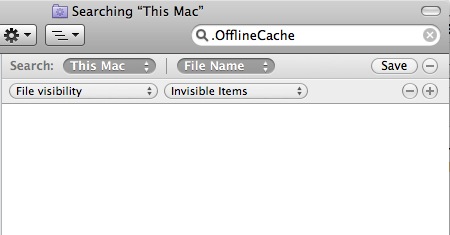
You must select the folder you know they are in, then search for them.
Select the folder for the account with the issue, and delete the files inside it:
Then delete the Recovered Mail folder from the "ON MY MAC" area in Mail.app.
Ads by Google
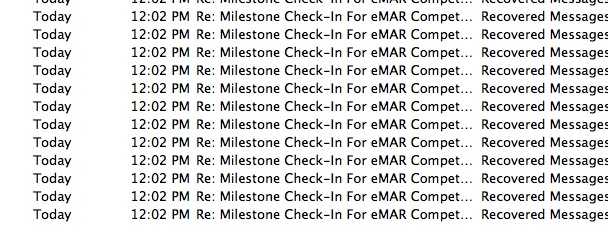
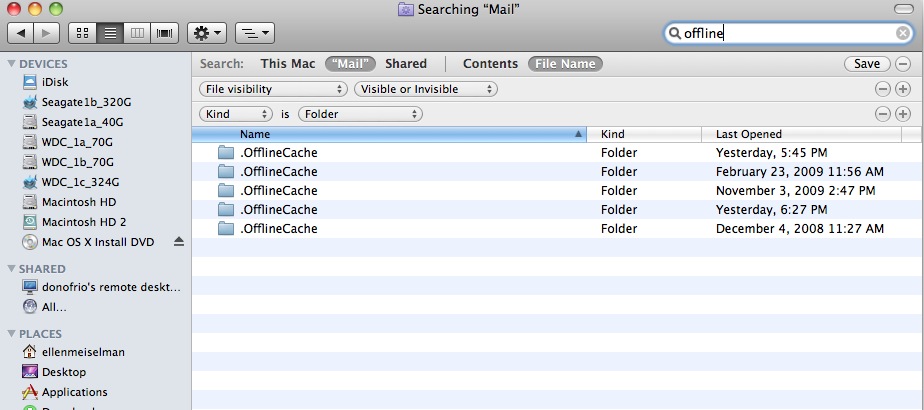
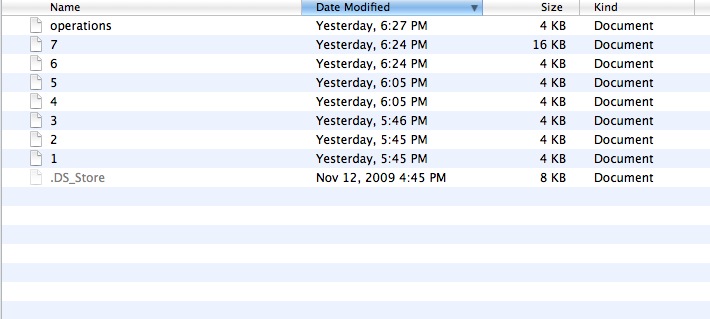
I have tried this a bunch of different ways, but I haven't the faintest idea how you are searching one folder specifically. Whenever I open the spotlight search, it always defaults to MAC HD.
How do I accomplish this?
Easiest way is to open that folder in the Finder. In the folder's window, type your search term into the window's search box. It may again default to the MAC HD, but the name of the folder will also be there as an option to click.
thanks a lot!
it solves the trobles with crazy copies of the messages ("recovered..").
I had an email with a 30mb attachment that was duplicating on me... thanks so much for this fix!
I simply restart the mail application, once or twice. And after few seconds it fixes itself.
I left this unfixed for a day and it consumed about 5GB of my broadband! Apple, this is disappointing!
Thanks. Worked exactly as described. I'm just curious as to how this happened?? This filled up my mailbox so I couldn't receive anything else and was quite frustrating.
Fantastic!!!!
Many thanks for saving my nerves.
Thank you!
Worked perfectly.
Thanks for posting this. The problem is still there - apple should get their act together.
if you want to keep it simple, get MailRemedy from Mac Appstore.
http://itunes.apple.com/us/app/mailremedy/id422381718
Thank you, deleting that .OfflineCache solved this problem on my iMac (Snow Leopard)
Thanks!!!