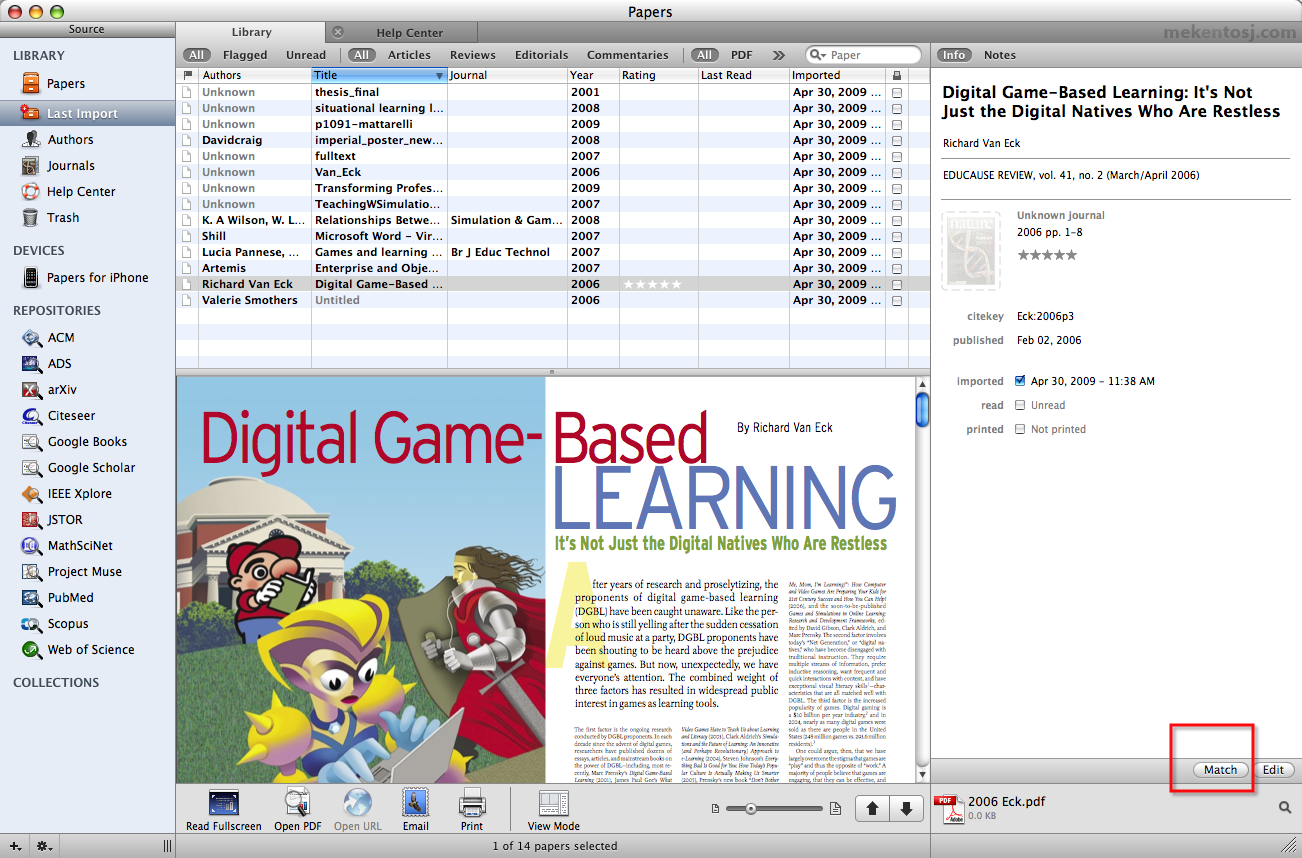If you do a lot of research, like me, you may have a desktop full of PDF's all named with such informative filenames as "c_dat09.pdf." I spent a lot of time futilely trying to organize them along with their notes and citations, so it was a revelation to come across the application Papers.
Ads by Google
Posted by ellen at April 28, 2009 08:47 PM
Papers, a desktop repository application for PDF's will completely sort your messy PDF collection out. Like iTunes, you can make playlist-like collections by topic or whatever you want, including smart collections based on keywords or other metadata.
Unlike iTunes, you can nest collections into hierarchies. And of course you can store your own notes with each paper
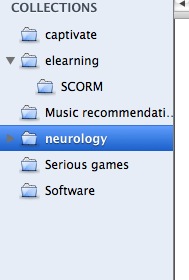
Viewing PDFs with Papers is a huge improvement over acrobat reader. You can view them within the papers interface, or click the full-screen button for a beautiful reading experience.
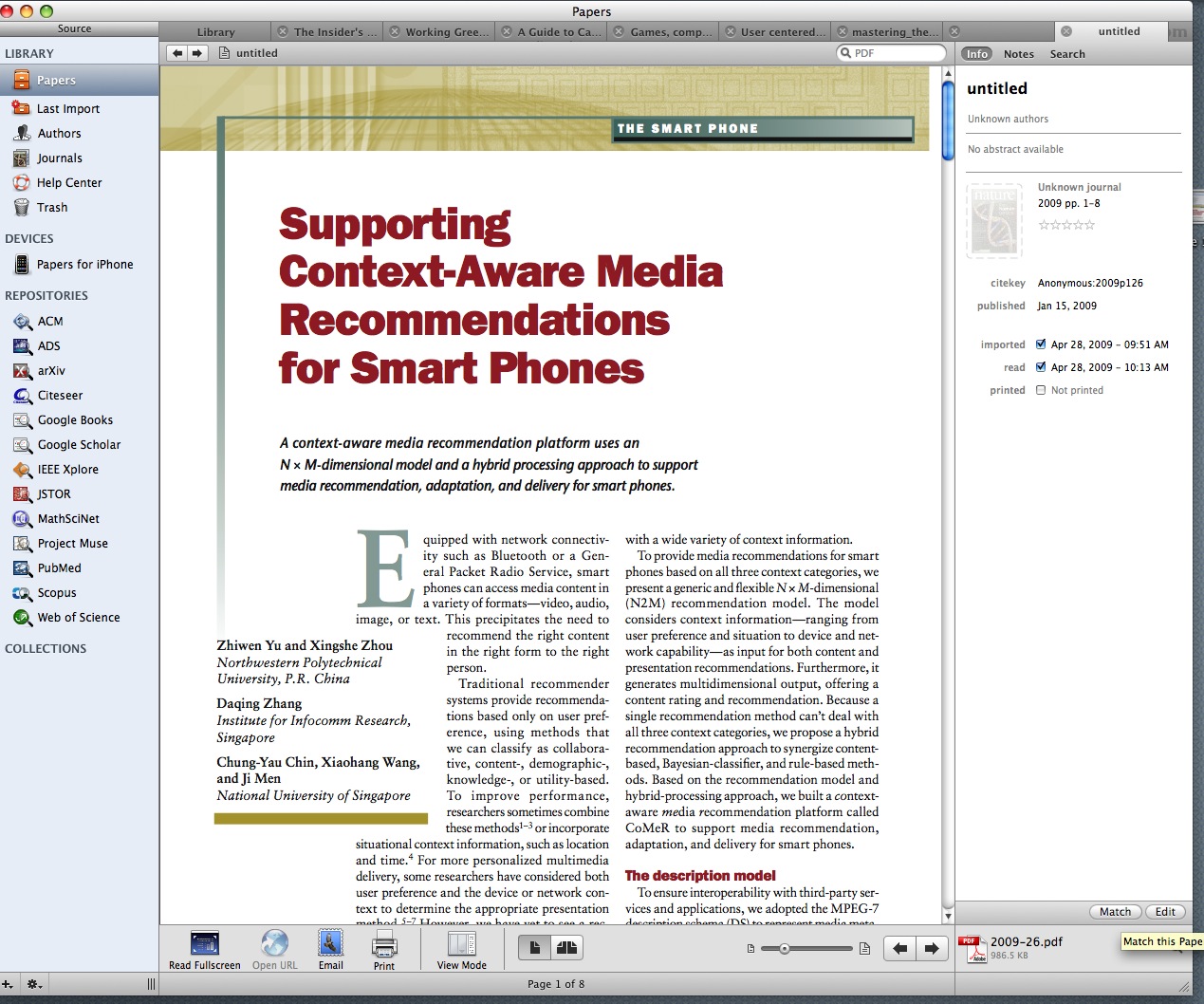
How about citations? Papers doesn't completely replace something like EndNote, at least yet. You can export selected (or all) citations to EndNote, or email the references, but it's not really a tool for outputting formatted bibliographies. In the FAQ they mention that more reference functions will be added to in the future. However Papers does a great job of finding the right metadata for each item. This is still a partially manual process but it's very easy. Simply select an article in the list and click "Match". The front page of the PDF will show up and you select the title or an author or even the abstract. Papers searches Google Scholar, Arxiv, PubMed, etc. to find the correct reference.
Once you've chosen the right one, Papers adds in all the correct metadata to your pdf. There is no universal GraceNote database for scholarly works yet, but there are a lot of online databases that Papers uses to help you get the correct citation information for each paper.
In the image below you can see the out-of-the-box article repositories Papers uses to find citations in. You can of course add your own.
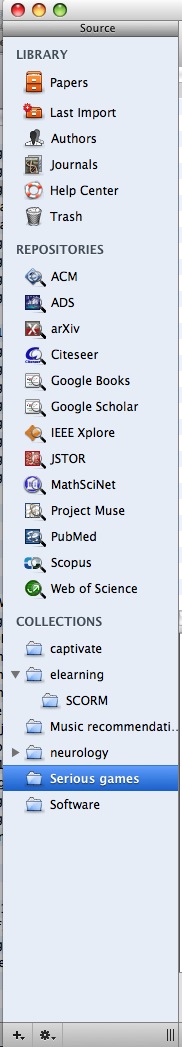
Best of all, there is an iPhone app for Papers, so you can sync your library to your iPhone and take it with you. It comes with an iPhone friendly PDF reader, as does the desktop application.
Papers is available from Mekentosj.com
Ads by Google