What files are required to add video to your learning module?
The player we are using for embedding streaming media into the SCORM template. is the Jeroen Wigering media player. Some of the necessary files are already included in the template and do not need to be touched:
- includes/mediaPlayer.swf (already included in template)
this file generates the player according to the settings you include in the content page.
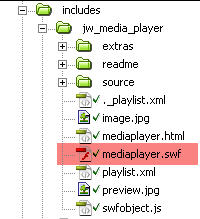
- js/swfObject.js (see for more info on swfObject
this file contains the code necessary to avoid the ActiveX problem with embedded SWFs in Internet Explorer, and generates embed code used by other browsers. A reference to this file already exists in the head of each module page, so you do not need to include it again.
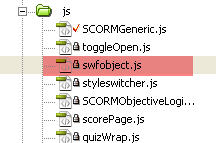
Ads by Google
Posted by ellen at October 13, 2008 08:41 PM
The rest of the necessary files must be created or edited:
- A video clip, encoded to FLV format.
- media/playlist.xml (a sample is included: you will need to edit this one or generate a new one)

- media/captions.xml (a sample is included: you will need to create your own.)

- pageXX.htm (your content page)
some code must be added to your content page to position and configure the player.
Click chapter links below to learn how to create the necessary files.
Ads by Google