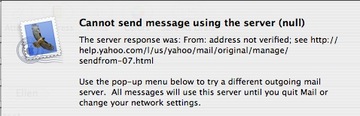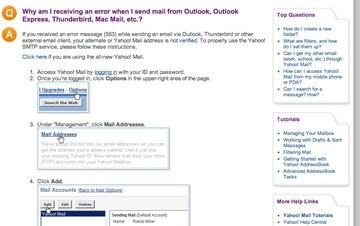I have about 5 email accounts, and use Mail.app to manage them. Recently I started seeing this obnoxious and cryptic message when trying to send from anything but my att.yahoo. account.
The server response was: From: address not verified; see http://help.yahoo.com/l/us/yahoo/mail/original/manage/sendfrom-07.htmlUse the pop-up menu below to try a different outgoing mail server. All messages will use this server until you quit Mail or change your network settings
Ads by Google
Posted by ellen at May 03, 2008 10:08 AM
Apparently you need to verify all your email accounts now to use yahoo's smtp server. Of course these days, due to no-mail-relay policies on most smtp servers, there is no easy alternative to using the smtp server of your ISP service.
The process of verification isn't quite straightforward, though, so I'll describe how I did it.
If you follow the link in the error message (http://help.yahoo.com/l/us/yahoo/mail/original/manage/sendfrom-07.html),
you'll see this page:
Upon logging in, following the steps in the instructions, I looked for Mail Options. Perhaps it's a different interface, but I found I had to click "Options" first,
... then Mail Options.
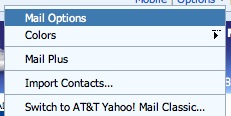
Next you are supposed to look for Management, which I couldn't find at all. Under the non-existent Management, you are supposed to click on Mail addresses, but in my interface there is no Mail addresses...
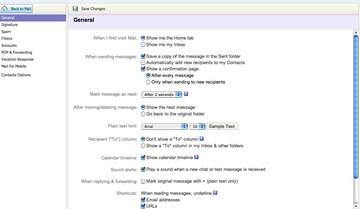
...so I tried Accounts instead, and got this message:
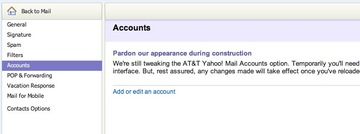
Clicking Add or Edit an Account switches the interface to "Classic" mode, and brought me to this somewhat confusing page.
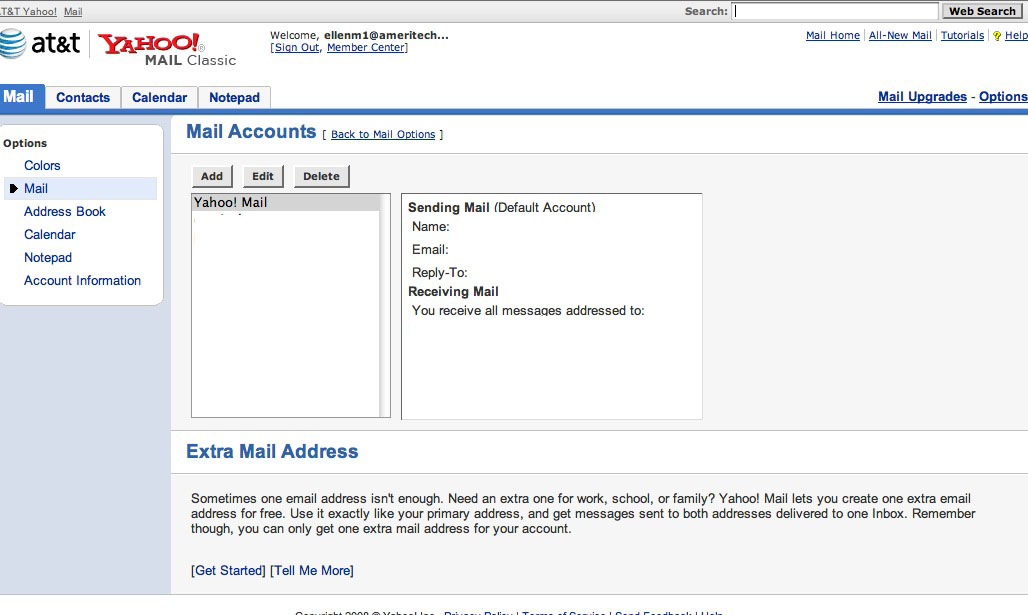
I looked at the title Add or Edit an Account , then at the heading
Extra Mail Address, and assumed that they were talking about the same thing: An account IS an extra email address, after all. The warning says you are only allowed one extra address for free, which was disturbing considering I have 5 addresses I want to be able to use and have no option but the att.yahoo smtp server.
However, I pressed on. Clicking the Add button brought me to this page:

After typing in a name and clicking Continue, this error message appeared:
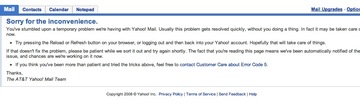
Hitting Refresh got me this error:
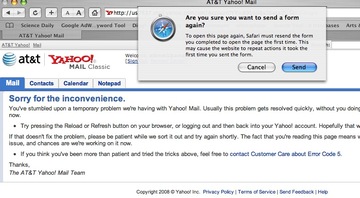
But I have patience, so I tried Refresh again. Then I got this error:
I signed out then logged back in and tried again. Still no luck. I restarted the browser, tried again and STILL got errors a couple more times. Finally the settings screens appeared:

After that it was pretty straightforward verification - you enter the email address, Yahoo sends a verification code to that address and you simply type it in to the box provided. My code arrived almost instantly - to my junk mail folder.
I've since repeated the process with several more addresses, so the one-free-address limit probably applies only to att.yahoo addresses.
Ads by Google