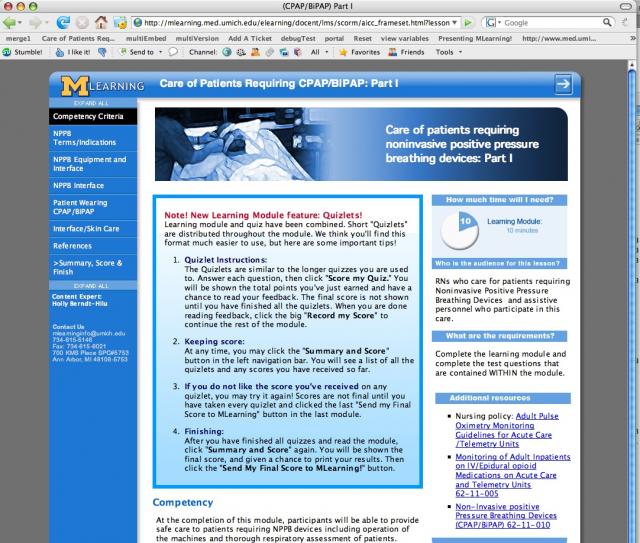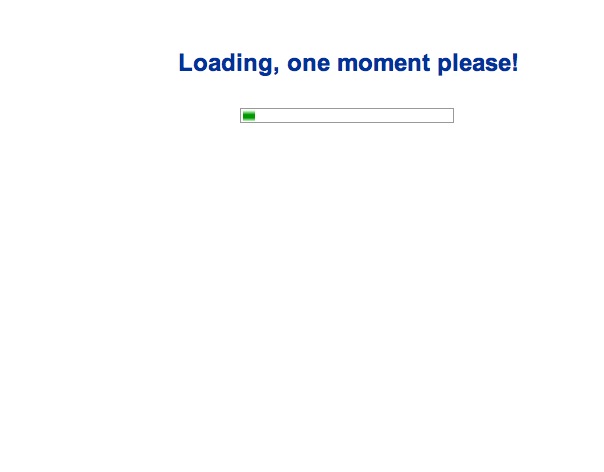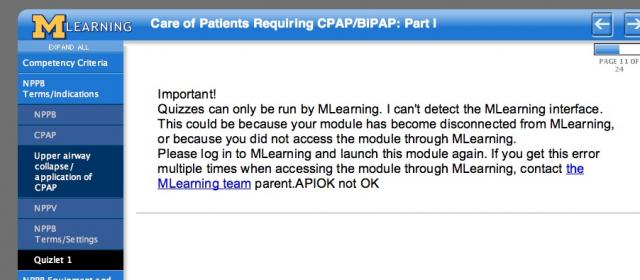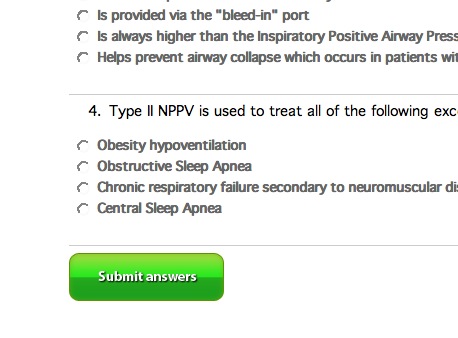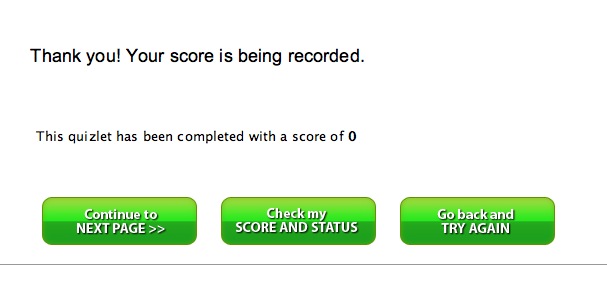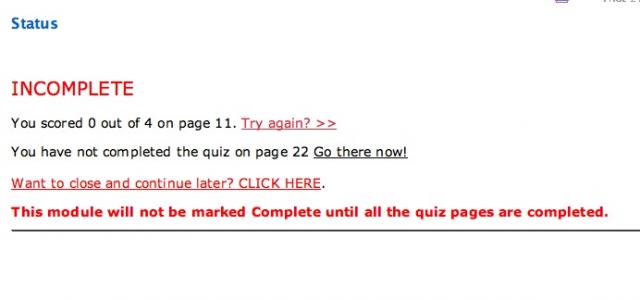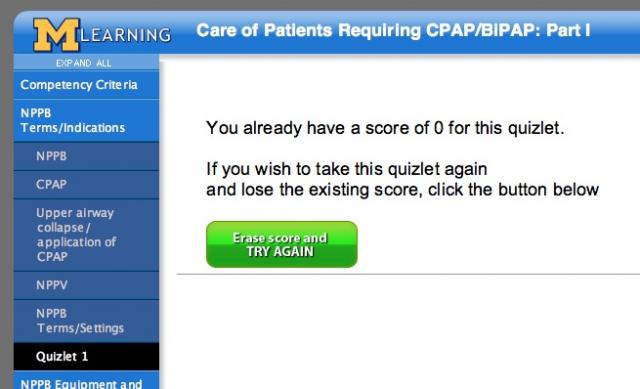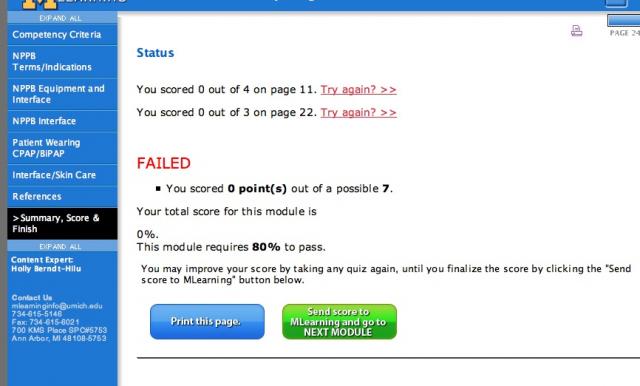Features of the new embedded quiz module:
Ads by Google
Posted by ellen at October 07, 2007 08:21 PM
- Questionmark Perception quizzes can be interspersed among the other pages:
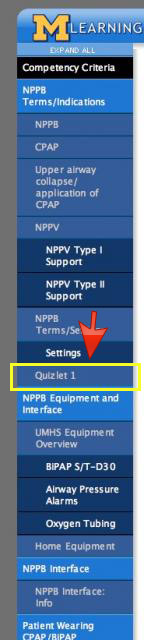
In this module, there is a quizlet at the end of the first chapter, at the second level, so it is not visible on first opening the module.
- When a user clicks a Quizlet button in the Navbar, a loading message displays:
- Then the quiz appears in an iframe on the page:

- The quizzes will only display when the module is under SCORM control, so that the module can be used as reference without going through the LMS, and users will not get a "sneak preview" of the quiz. If the module is not under SCORM control a warning message displays:
- when the user finishes answering the questions, they click the Submit answers button
- They are shown the raw and percent score for THIS quizlet and any feedback.
- Upon completing a quiz, the user is given three options: go to next page in this module, consult the summary & score page, or try this same quiz again.
- There is a Summary, Score & Finish page which can be checked at any time. It keeps track of all quiz pages in the module, and whether they have been completed yet. The user is given the option to try any quiz again, or to go to any quiz not yet completed. They are NOT given the option to finish up and move on to the next module until this module is completed. They have the option to jump to the next module from within the "enter the lesson page" in MLearning, but this module will not be marked "Complete" until all quizzes have been taken.
- When the user clicks "try again" or simply navigates back to a quiz that was already taken, they are prompted to confirm that they want to erase their current score.
- Once all quizzes are completed, the user is shown the final outcome (Passed or Failed) and given options to improve their score or move on.
- Quizzes can be of varying lengths, can incorporate branching between blocks within the quiz, and you do not need to know up front which or how many questions will be presented when designing your module.
- Scoring is based on the total points that are actually presented after taking ALL the quizzes. The module will not complete until all quizzes have been taken. The final percentage score sent to the LMS is based on the formula:
(points earned/total possible points presented)x100
or
(raw score/maximum score)*100eg.: 4 points earned out of 12 points maximum = .33333 X 100=33%
- This template could be adapted to use quizzes of other types than Perception by having them send the necessary values to the module upon completion of each quiz. The module only requires a score and a maximum possible score for each quiz .
- The SCORM communication is all taken care of by the module.
Instructions for setting up the module:
- The main difference in setting up this learning module is in the PageArray. Questionmark quizzes are accessed using a special type of URL. An example of a PageArray set up to contain two quizzes is below:
var PageArray = new Array( {buttonTitle:'Competency Criteria', title:' ', url:'page01.htm', chapter:0,level:1 }, {buttonTitle:'Section 1 Intro', title:'',url:'page02.htm',chapter:1,level:1 }, {buttonTitle:'Title goes here', title:'',url:'page03.htm',chapter:1,level:2 }, {buttonTitle:'Title goes here', title:'',url:'page04.htm',chapter:1,level:2 }, {buttonTitle:'Title goes here', title:'',url:'page05.htm',chapter:1,level:2 }, {buttonTitle:'Title goes here', title:'',url:'page06.htm',chapter:1,level:2 }, {buttonTitle:'Title goes here', title:'',url:'page07.htm',chapter:1,level:3 }, {buttonTitlehttp://thedesignspace.net/MT3-static/images/formatting-icons/bold.gif:'Title goes here', title:'',url:'page08.htm',chapter:1,level:3 }, {buttonTitle:'Title goes here', title:'',url:'page09.htm',chapter:1,level:2 }, {buttonTitle:'Quizlet 1', title:'',url:'includes/quizWrap.htm?call=embed&session=5338739740083895&href=http://yourperceptionserver.com/q/session.dll',chapter:1,level:2, quiz:'5338739740083895' }, {buttonTitle:'Title of p.11 goes here', title:'',url:'page10.htm',chapter:1,level:3 }, {buttonTitle:'Section 2 Intro', title:'',url:'page11.htm',chapter:2,level:1 }, {buttonTitle:'Title goes here', title:'',url:'page12.htm',chapter:2,level:2 }, {buttonTitle:'Title goes here', title:'',url:'page13.htm',chapter:2,level:3 }, {buttonTitle:'Title goes here', title:'',url:'page14.htm',chapter:2,level:3 }, {buttonTitle:'Title goes here', title:'',url:'page15.htm',chapter:2,level:3 }, {buttonTitle:'Title goes here', title:'',url:'page16.htm',chapter:2,level:2 }, {buttonTitle:'Section 3 Intro', title:'',url:'page17.htm',chapter:3,level:1 }, {buttonTitle:'Title goes here', title:'',url:'page18.htm',chapter:3,level:2 }, {buttonTitle:'Section 4 Intro', title:'',url:'page19.htm',chapter:4,level:1 }, {buttonTitle:'Section 5 Intro', title:'',url:'page20.htm',chapter:5,level:1 }, {buttonTitle:'Quizlet 2', title:'',url:'includes/quizWrap.htm?call=embed&session=7995334546622398&href=http://yourperceptionserver.com/q/session.dll',chapter:5,level:2, quiz:'7995334546622398' }, {buttonTitle:'References', title:'',url:'page21.htm',chapter:6,level:1 }, {buttonTitle:'>Summary, Score & Finish', title:'',url:'scorePage.htm',chapter:7,level:1 } //IMPORTANT!!! the last item does NOT get a comma at the end ); //do NOT delete this final punctuation
- Each quiz page is represented by one entry similar to the one below.
{buttonTitle:'Quizlet 2', title:'',url:'quizWrap.htm?call=embed&session=7995334546622398&href=http://your.perceptionserver.com/q/session.dll',chapter:5,level:2, quiz:'7995334546622398' },
- Each entry in the PageArray contains the attributes "buttonTitle", "title", "url", "chapter", "level", and the quiz entries also contain one called "quiz".
- Replace the long number in the middle of the attribute "url" with the assessment identifier for your Perception quiz, and also add it after the attribute "quiz:"
- The last entry in the PageArray of a module with embedded quizzes must be the Summary, Score & Finish page::
{buttonTitle:'>Summary, Score & Finish', title:'',url:'scorePage.htm',chapter:7,level:1 }
- A Qpack of a sample embedded quiz can be downloaded here
- the file "embed.pip" must be called in the URL (see examples in the PageArray above
- Quizzes must use the special template MLearningEmbedinModule.template
- Each quiz should have only one outcome, in other words a single scoreband of 0-100%.
Instructions for setting up the Perception quizzes in Authoring Manager: