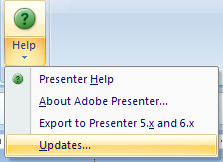A customer called me the other day with a problem with Adobe Presenter. Video imported onto a slide would not play, no matter whether imported by Powerpoint's insert functions or through Presenter's own import functions.
To fix this problem, first update the Flash player to the latest version.
Ads by Google
Posted by ellen at July 21, 2011 01:47 PM
Visit this page (http://www.adobe.com/software/flash/about/) and compare your installed version to the latest version for your operating system. If it isn't the latest, update it by downloading the player from the Player Download Center.
Restart your machine and then open Powerpoint again and try the import again. If it still doesn't work, update Presenter also:
Open Powerpoint and click on the Adobe Presenter tab on the Ribbon.
Click the arrow under the Help button and select Updates.
Wait until the updater comes up and let it update everything. This is often only the first of several updates you will have to apply, one at a time. Keep re-running the updater by selecting Update from the Help menu as described above until it no longer finds any updates. I would restart the machine after the last one.
Sometimes the video will appear but not play automatically. This can be the result a browser security issue, caused by playing the project from the desktop, rather than putting the published files onto a webserver and viewing it using a web URL starting with "http://".
Ads by Google