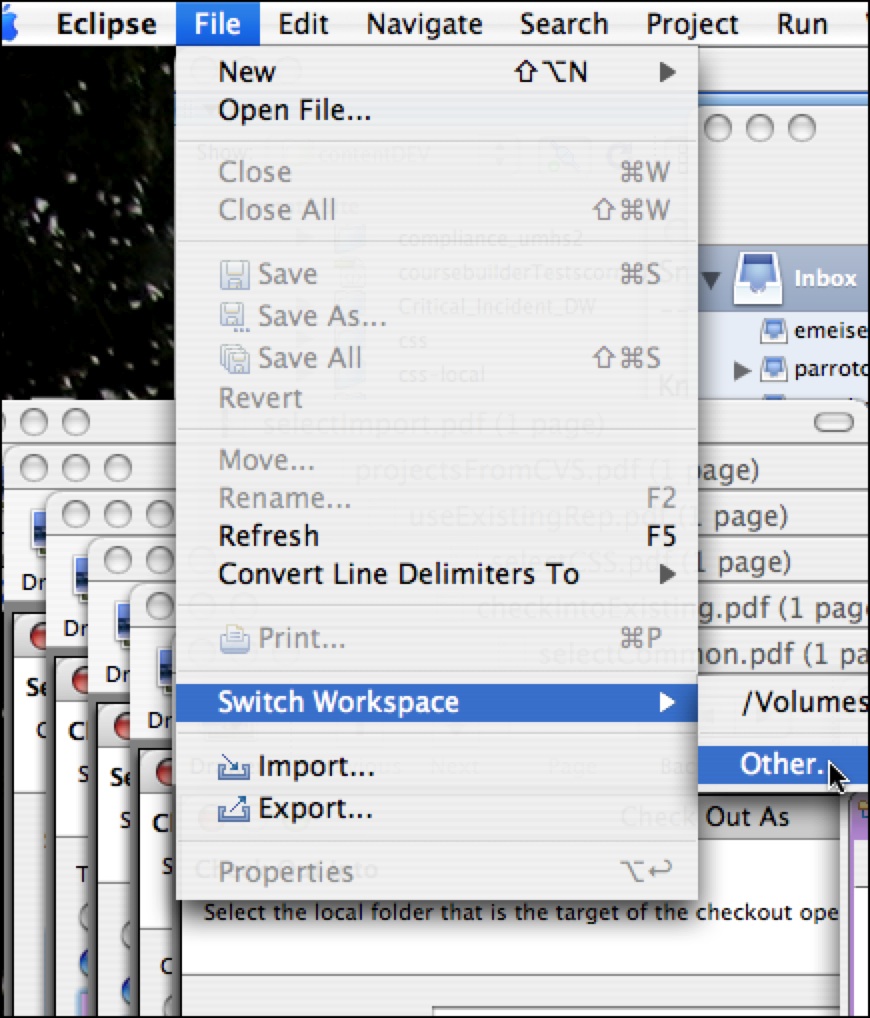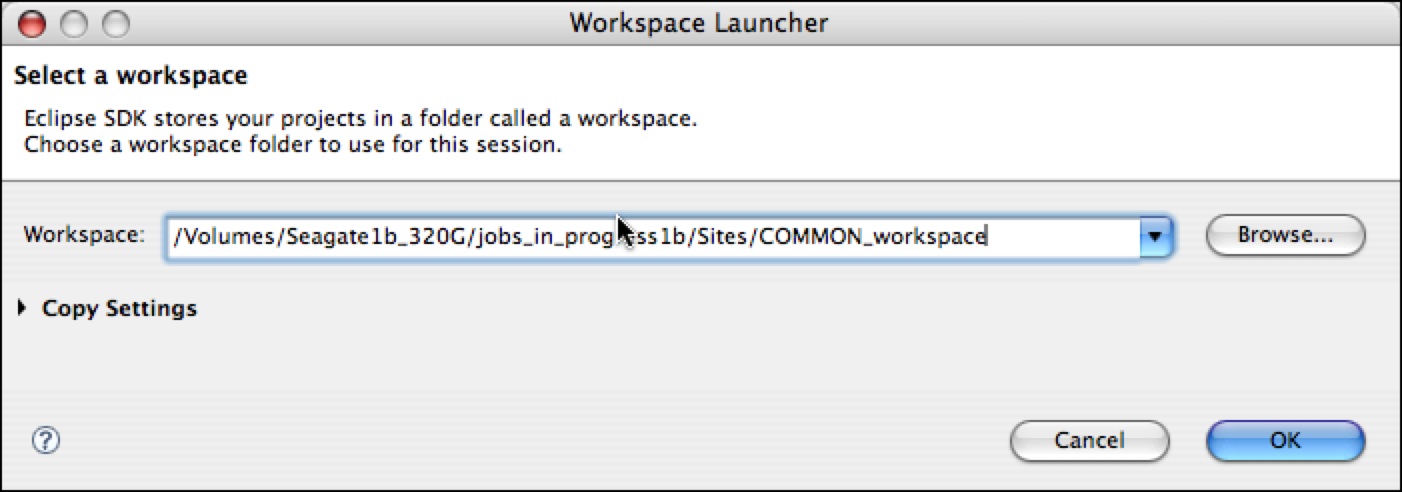You can set up multiple workspaces in CVS. This is useful for maintaining DEV, TEST and PROD environments, syncing them all to the project in the CVS repository, or it can be used to maintain differerent projects. You can also have more than one project folder in a single workspace.
Continue reading below break...
Ads by Google
Posted by ellen at August 05, 2009 02:38 PM
- Select Switch Workspace : Other from the File menu.
- Select the folder you want to use as your workspace for this project.
Eclipse will close and reopen, showing the new Workspace's project folder(s) in the Project Explorer view.
Ads by Google