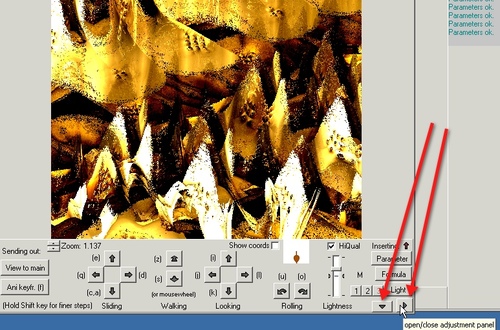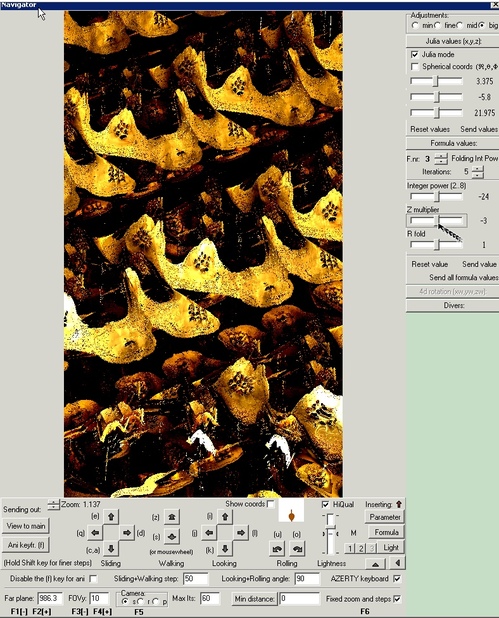Something that is not always immediately obvious to new Mandelbulb 3D users is that the 3D navigator window also functions to give realtime visual feedback on the effects of parameter changes.
To enable it, click on the 3D navi button. The 3D navigator window will open.
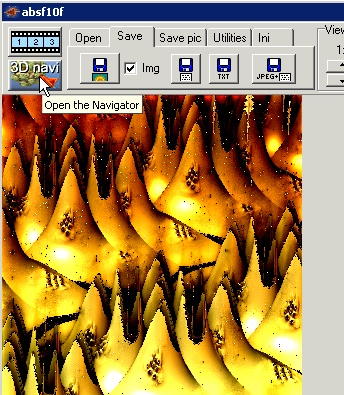
Ads by Google
Posted by ellen at March 27, 2013 10:13 AM
Click both the toggle arrows shown to open the camera and parameter control panels.
As you change values in either panel, you'll see the effect in the window. It greatly speeds up your work and your learning process, since it's much easier to see the impact of specific changes.
The camera settings allow keyboard navigation through the mandelbulb space. If you find that everything disappears as you move forward, pay particular attention to the Far plane values: it may help to increase the value by a factor of 10 or more
.
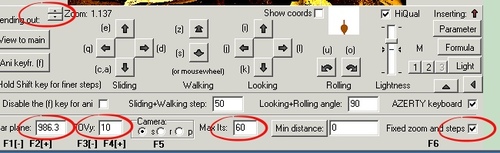
Resources
- Get Mandelbulb 3D at Fractal Forums: downloads: Mandelbulb 3d
- Browse all my Mandelbulb 3D parameters and settings
- Hal Tenny's Mandelbulb 3D Tutorial 1
- Hal Tenny's Mandelbulb 3D Tutorial 2
- Hal Tenny's Mandelbulb3D Tutorial 3
Ads by Google