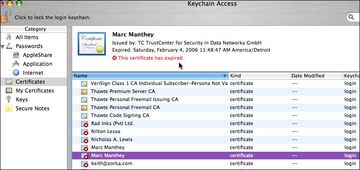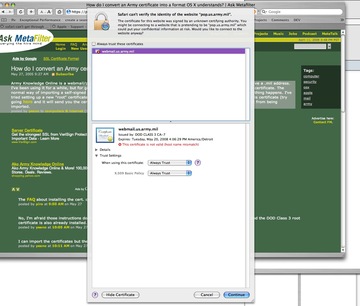If Safari gives you the following error
"Client certificate rejected" and shows you a white page, try this. Open Keychain Access, find the expired certificate and delete it. There may be two certificates with the same title.
Sometimes Safari finds the first certificate that matches the name, even if it is expired.
Thanks to Albert Willis for the answer to this.
In the example below, you can see 2 certificates for Mark Manthey. Selecting the expired one and deleting it will fix the problem.
Sometimes Safari will reject the certificate for other reasons. You may get an error like:
"Safari can't verify the identity of the website .... The certificate for this website was signed by an unknown certifying authority....etc."
You can fix this issue by telling Safari to trust the certificate by selecting "Always Trust" from the Trust settings in the warning box as shown here.
Try it by clicking this link to pop.us.army.mil
Ads by Google
Posted by ellen at April 11, 2008 04:06 PM