A client gave me a powerpoint presentation recently that contained a lot of symbols: arrows, greater-than-or-equal-to signs, and the like. They showed up fine in the powerpoint, but once incorporated into an MS Producer presentation, and published, they disappeared, or changed into letters.
It turns out the reason for this is that fonts are embedded into powerpoint presentations, but Producer is creating HTML pages, which of course are dependent on the end viewer's computer for fonts, and on browser options for default font preferences.
When inserting symbols in powerpoint, (on a PC) it is not immediately obvious that you are switching fonts. By default, when you select "Insert Symbol" the font that comes up highlighted in the dialog is "Symbol" which does not always show up in a finished Producer presentation. Select another font, like Arial or Times New Roman and choose one of their symbols - they have almost as many.
The alternative would be to position graphics of the symbols in place of temperamental text characters. However, this isn't such a great solution, since you can't place inline graphics inside text boxes, so the symbols won't stay in postion, especially if the font size varies a bit depending on the user's computer.
Ads by Google
Posted by ellen at February 27, 2004 11:22 PM
I also found that higher code number characters will not show up. Probably this is a feature of HTML. For example,
<font size=\"3\" face=\"wingdings 3\">@ 1 F K A H</font>
or "@ 1 F K A H" will show up in Wingdings 3 (if you have it installed):
@ 1 F K A H
but
<font size=\"3 face=\"windings 3\"> </font>
or " " will not:
(The box symbols to the left are accented characters (high code values, and should look like the picture below, when set in Wingdings 3 )
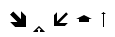
This doesn't hold for other languages - by using
<span style=\"mso-char-type: symbol;mso-symbol-font-family: Wingdings 3;\">
you can get almost anything to show up.
see this article on unicode characters for a full explanation
Ads by Google